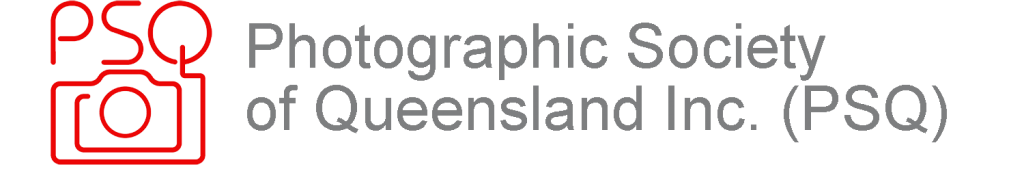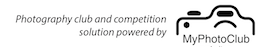Some Photo Exhibits by Members
Murray Weir currently has an exhibition of six framed photographs hanging at the Kawana Library. They will be there for about a month. They a located adjacent to the Justice of the Peace desk. The library is located at 30 Nanyima St, Buddina QLD 4575.
The image titles are:
- nobody’s land, 2018
- Razing Scanno, 2017
- Pastel Mourn, 2016
- Wachau Castle, 2007
- River Main Dusk, 2007
- 1770, 2015

by Ed Anderson, March 15, 2020
Results of the Election of Committee Members for 2020
The election results at the Caloundra Camera Group 2020 AGM held on Wednesday, 26 February are as follows:
- PRESIDENT: Keven Hyde
- VICE PRESIDENT: Gerry Gibson
- SECRETARY: Airlie Andrews
- TREASURER: Mike West
- PRINT COORDINATOR: Ann Bryan
- DPI COORDINATOR: Bruce Atkinson (Part Time)
- EXTERNAL COMPETITION COORDINATOR: Lara Irvine
- EVENTS COORDINATOR: Gerry Gibson
- SHARE NIGHT COORDINATOR: Helen Debnam
- TECHNICAL COORDINATOR (& WEBMASTER): Keven Hyde
- Facebook Administrator (Non-Committee Position): Peter Hyndman
The next Committee Meeting is scheduled for 17:30, Wednesday, 18 March, 2020 at Caloundra Gardens Community Hall, 96 Beerburrum St., Battery Hill. 2019 Committee Members should attend this meeting to facilitate the hand-over of duties.
by Ed Anderson, February 29, 2020
How to Enter PSQ Salon of Excellence, 2020
The Photographic Society of Queensland Salon of Excellence is a State-wide competition for individual members of affiliated clubs. It is not a club entry competition.
- View/download and READ the SEQ 2020 Invitation. It contains details of the Subjects, Rules, Entry Procedures, and Definitions. Click here. The PDF is also available at Information for Members > Other Documents > SEQ 2020 Invitation_Amended OR at Where is It? > S > SEQ-2020-Invitation_Amended.pdf
- To access the PSQ-SEQ MyPhotoClub website go to: Members > (scroll down) > click PSQ Salon of Excellence Queensland icon. The SEQ website opens in a new tab.
- NOTE: At present (Feb. 15th), much of the information on the SEQ website has not been updated from 2019. The Gympie Camera Club are aware of this and hopefully will resolve these issues. All the necessary procedures for entering your images are working as required.
- On the home page, click the Green Button: “CLICK HERE TO ENTER 2020 PSQ SALON OF EXCELLENCE”
- If you have not set your club and grade details you will need to:
- Select Caloundra Camera Group from the drop-down list of clubs. NOTE: Your address details must contain the State (Queensland) and Country (Australia).
- Click the Green Button: “I belong to the selected club”
- If you are B-Grade, set Non-A Grade entrant to “Yes”
- Set “Agree to terms” to “Yes”
- Click Red Button: “Save options”
- Click the Blue Button: *** PROCEED TO THE 2020 PSQ SALON OF EXCELLENCE ENTRY FORM *** (On subsequent sessions, you will be able to start here.)
- On the Upload Entries page, you have two options for uploading your images: You can upload a new image that is not already on the Caloundra MPC website, OR, you can enter an existing image from your collection of entries on the Caloundra MPC site:
- To upload a new image, use the “CLICK TO ADD OR DRAG IMAGE FILE HERE” box, as usual.
- To select an already existing image, click the Green Button: “SELECT FROM EXISTING UPLOADED IMAGES”
- On your existing images page, click the thumbnail image in the “View Images” column.
- Click the Blue Button: “ENTER THIS IMAGE IN 2020 PSQ SALON OF EXCELLENCE”
- NOTE: To conform to the rules, the image title must be the same as the JPEG file name. The Title/File Name is limited to 35 characters (special characters or symbols not allowed) — keep your title concise! The simplest procedure is to name each file with just the Title before entering it.
- Choose the category of your entry and click SUBMIT YOUR ENTRY.
- Use the blue button: “VIEW OR REMOVE ENTRIES” to verify that your image is entered.
- You can repeat this process as many times as you want up to the closing date.
- Pay the total calculated entry fee only after you have completed uploading all your entries.
- To enter an Audio Visual, upload a JPEG image of the Title Page of the A/V entry.
by Ed Anderson, February 15, 2020
Results for competitions in February Digital
There were 21 entries that gained our highest award(s).
Members can view all images and comment on them by following this link
View / Comment entries in February Digital
click here to see a pdf catalog of all competition results
|
Out of Service Keven Hyde – 9 All Grades Art Photography Digital 
|
Paintbrushes in the Corner Ann Bryan – 8 A Grade SetSubject Digital 
|
|
Darter Butterfly David Bryan – 8 A Grade SetSubject Digital 
|
On the look out Lara Irvine – 8 A Grade SetSubject Digital 
|
|
the taste of rockmelon Nikki Stewart – 8 A Grade SetSubject Digital 
|
Some distance to go yet Helen Debnam – 8 B Grade SetSubject Digital 
|
|
Succulent Flower Spike Trefor Ellacott – 8 B Grade SetSubject Digital 
|
FERN Vern Irvine – 8 B Grade SetSubject Digital 
|
|
Riding for their lives Helen Debnam – 8 All Grades Art Photography Digital 
|
Botswana Leaf Airlie Andrews – 8 All Grades Art Photography Digital 
|
|
Honeycomb Mike West – 8 All Grades Art Photography Digital 
|
Fraser Dune Annette Scott – 8 All Grades Art Photography Digital 
|
|
Icing On The Hills Lorraine Brace – 8 All Grades Art Photography Digital 
|
Just Needs a Clean Peter Hyndman – 8 All Grades Art Photography Digital 
|
|
Taj Afterglow Mike West – 8 A Grade Open Digital 
|
City on Fire Bruce Atkinson – 8 A Grade Open Digital 
|
|
Forgotten Homestead 2 Annette Wood – 8 A Grade Open Digital 
|
Paper Daisies Helen Debnam – 8 B Grade Open Digital 
|
|
corella snacking Sharyn Glur – 8 B Grade Open Digital 
|
I’ve got my eye on you Troy Holland – 8 B Grade Open Digital 
|
|
Townscape Peter Hyndman – 8 B Grade Open Digital 
|
by Ed Anderson, February 14, 2020
Critique Corner — A New Service
The endlessly clever and creative Administrator of MyPhotoClub, Colin Woods, has introduced a new facility to the website called “Critique Corner”. This allows members to upload images so they can be viewed and critiqued by other members of our group who choose to subscribe to the service.
Many of our members, who have been around for a while, will remember that our endlessly clever and creative Wendy Geddes conceived and ran for some years a similar service call “Coffee and Critique”. It was primarily concerned with print images so it involved physical meetings at a coffee shop and much spirited and helpful critiquing of each other’s images. Now we have, in Critique Corner, what is essentially a digital version or Coffee and Critique — but you have to supply your own “digital” coffee. It allows all members to participate, if they want to, regardless of their grade or experience.
I have prepared a “Critique Corner — FAQ” document, which I hope will provide answers to all your questions and enable you to start using this valuable service. We urge all members to “give it a go”, but please read the FAQ doc before jumping in, so that you understand how it works and how to best use it. There are a few “rules” and procedures. To view/download the Critique Corner — FAQ.pdf, go to: Information for Members and click “Critique Corner — FAQ” under Other Documents.
by Ed Anderson, February 3, 2020
February Comps Closing
HURRY! The February Digital and Print comps will close on Wednesday, January 15 at 11:55 pm.
This manually generated notice should have be an Auto Post providing three days warning. The facility is turned on, but failed to function.
by Ed Anderson, January 13, 2020
Some Website Updates
The new year has required some updates and revision of docs and links.
- Our 2020 Calendar of Meetings is now as up-to-date as possible, pending the AGM and a new Committee on Feb. 26.
- Note that entries for the Feb. Comp close on Wed. Jan. 15. Judging is on Comp Night, Wed. Feb. 12.
- Note that the Feb 26 Share Night — following the AGM — is a Macro/Close Up practice night, hosted by Mike West, so bring your camera gear.
- The website Home Page calendar is now fully up-to-date for 2020.
- Committee Members, please note that the first meeting in 2020 is scheduled for Wed. Jan. 29 @ 17:30, usual location.
by Ed Anderson, January 9, 2020
2019 Annual Awards Catalogue
Members will have noticed that, except for the individual results, the MPC posts/emails announcing the results of our 2019 Annual awards failed, as did the home page post images. I have remedied this failure by creating a PDF version of the full catalogue. You can view/download a copy via the following link:
Links to the catalogue are also available under “Information for Members” and under “A” in the Where Is It? links.
by Ed Anderson, December 9, 2019
2020 Competitions Open for Entries
All 2020 monthly club competitions are now open for entries. To enter, go to: Enter Competitions > Members Area. (Until next year arrives, you may need to click the 2020 year selector.)
2020 set subject definitions and our 2020 calendar can be downloaded from links under “Information for Members”.
After uploading your images, please edit your title to remove any irrelevant text that may be present in your file name. We want just the image title, e.g. APR_2020_SET 1-2 Summer Games.
Festive season greetings and happy new year. See you all on Wed. February 12th —Ed
by Ed Anderson, December 8, 2019
Pointscores
Access to pointscores for all comps is restored.
by Ed Anderson, December 8, 2019