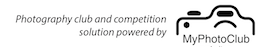The Photographic Society of Queensland Salon of Excellence is a State-wide competition for individual members of affiliated clubs. It is not a club entry competition.
- View/download and READ the SEQ 2020 Invitation. It contains details of the Subjects, Rules, Entry Procedures, and Definitions. Click here. The PDF is also available at Information for Members > Other Documents > SEQ 2020 Invitation_Amended OR at Where is It? > S > SEQ-2020-Invitation_Amended.pdf
- To access the PSQ-SEQ MyPhotoClub website go to: Members > (scroll down) > click PSQ Salon of Excellence Queensland icon. The SEQ website opens in a new tab.
- NOTE: At present (Feb. 15th), much of the information on the SEQ website has not been updated from 2019. The Gympie Camera Club are aware of this and hopefully will resolve these issues. All the necessary procedures for entering your images are working as required.
- On the home page, click the Green Button: “CLICK HERE TO ENTER 2020 PSQ SALON OF EXCELLENCE”
- If you have not set your club and grade details you will need to:
- Select Caloundra Camera Group from the drop-down list of clubs. NOTE: Your address details must contain the State (Queensland) and Country (Australia).
- Click the Green Button: “I belong to the selected club”
- If you are B-Grade, set Non-A Grade entrant to “Yes”
- Set “Agree to terms” to “Yes”
- Click Red Button: “Save options”
- Click the Blue Button: *** PROCEED TO THE 2020 PSQ SALON OF EXCELLENCE ENTRY FORM *** (On subsequent sessions, you will be able to start here.)
- On the Upload Entries page, you have two options for uploading your images: You can upload a new image that is not already on the Caloundra MPC website, OR, you can enter an existing image from your collection of entries on the Caloundra MPC site:
- To upload a new image, use the “CLICK TO ADD OR DRAG IMAGE FILE HERE” box, as usual.
- To select an already existing image, click the Green Button: “SELECT FROM EXISTING UPLOADED IMAGES”
- On your existing images page, click the thumbnail image in the “View Images” column.
- Click the Blue Button: “ENTER THIS IMAGE IN 2020 PSQ SALON OF EXCELLENCE”
- NOTE: To conform to the rules, the image title must be the same as the JPEG file name. The Title/File Name is limited to 35 characters (special characters or symbols not allowed) — keep your title concise! The simplest procedure is to name each file with just the Title before entering it.
- Choose the category of your entry and click SUBMIT YOUR ENTRY.
- Use the blue button: “VIEW OR REMOVE ENTRIES” to verify that your image is entered.
- You can repeat this process as many times as you want up to the closing date.
- Pay the total calculated entry fee only after you have completed uploading all your entries.
- To enter an Audio Visual, upload a JPEG image of the Title Page of the A/V entry.