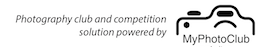PLEASE NOTE: As this site is under constant development, while the content of all of the video material is correct at the time of publishing this page, and the principals will remain, because our site is being constantly developed some of the detail layouts will almost certainly differ from those currently available. (June 2020)
MEMBERS DIRECTORY AND EDITING YOUR PROFILE
Before entering any competition, we need you to provide us with some detailed information so that we can use that information in establishing your grade.
Please ensure that the details in our members directory are kept up to date.
The members directory allows club members to view your biography and entries in published competitions, but only selected members of the management committee have access to your personal contact details.
A directory of committee members is available so that members can readily contact any committee member.
Please ensure that you accurately describe your Photographic Experience and that you provide details of other photography clubs you may have been or are currently affilliated with, together with in the field titled “Other Info”,
LOGGING IN AND COMPETITION OVERVIEW
When logged in, access buttons on the right of the home page (grey) will be visible to you.
The “MEMBERS” button allows access to the competition area and a member directory area.
Use your account to access our competitions or any other competition offered by MyPhotoClub. As noted below, your grading application is exactly the same process as entering a competition.
HOW TO APPLY FOR YOUR GRADING ASSESSMENT
When you are ready, submit grading images for assessment and assignment of a grade. This is exactly the same process as entering a competition. While this can be a challenge the first time, if you need assistance or have any questions at all please do not hesitate to contact a Committee Member.
Click on the “MEMBERS” button to be taken to the competition entry page.
Click “UPLOAD GRADING IMAGES” button. The procedure for uploading images is self explanatory and the image size requirements are noted in the left hand panel and are set out below for reference:
File Type:
Must be JPEG.
Maximum Dimensions:
Width = 1920 pixels × Height = 1080 pixels (regardless of format: landscape, portrait, or square.
Maximum File Size:
2 megabytes.
Title of Entry:
Maximum 35 characters, may be different to file name, do not include file information or special characters.
File Name:
Must not include punctuation or special characters, except .jpg tag.

Upload ONE IMAGE, edit the name if necessary and click on the “SUBMIT ENTRY” button after each upload.
Your portfolio of images for grading should contain six images. We recommend that you include a range of images from different genres, for example: Landscape, Portrait, Nature, Social Documentary, Sports, etc.
If further information is required please review the video link above titled “Entering a Competition”.
Please notify the grading officer by email when you have uploaded your images for assessment. (An email link will appear above the “Upload entries for grading” header).
ENTERING A COMPETITION
Entries may be uploaded by selecting the competition collection to enter – usually named by the month it closes in.
Each collection of competitions has a maximum entry limit.
Each competition also has a maximum entry number.
Entries can be removed and replaced with others before the closing date/time.