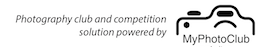This is a tough one, but it is now August and you have until early November to come up with an image.
The photograph you will make is an image inspired by the image first produced by Pep Ventosa from Barcelona referred to as the Pep Ventosa Technique (you will find instructions at pep ventosa technique)
The easy part is finding his technique online, the difficult part is finding a tree or an object that is suitable to photograph. Once you have done that, it’s into lightroom, camera raw or whatever you choose for your standard software, then into photoshop. You may be able to put the images together in camera by multiple exposures, I have not tried that and am not about to.
The Technique
Find your subject which has plenty of room around it on all sides. Start off with a photograph of your subject where the subject almost fills the frame of your view finder, leave some room for adjustments. The next image will be taken at say 10 steps (does not have to be 10 could be any number, Pep has made images with 100 photos which may be just 2 steps) to the right or left and all being at a similar distance from the subject, continue until you have returned to where you made your first image, this may be 10 images or more, the more the better.
Then in photoshop open the images in the same file. The opacity is reduced on each image to show many images. I can explain how this is done.
You will find more instructions on the photoshop technique at “Glenys Garnett’s Pep Ventosa” on YouTube, her instructions are very good.
The print you arrive at will be a photograph on paper surrounded by a mat board, the overall size being no bigger than 500mm x 400mm and no smaller than 100mm x 150mm, it will not be framed or be ready to hang. The print may be rectangular or square, square sometimes suits very well.
If you have questions let me know and I will point you in the right direction.