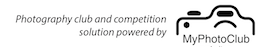Some members are experiencing a problem with Annual Print and DPI entries. The necessary steps are as follows:
- Go to: Enter Competitions > MEMBERS AREA
- In the “2019 collections open for entry list”, click either “Upload for Annual Prints” or “Upload for Annual Digital
- On the “Upload Entries …” page, click “SELECT FROM EXISTING UPLOADED IMAGES”
- In the list of your existing entries, find the image you want to enter and CLICK ON THE THUMBNAIL OF THAT IMAGE
- An enlarged version of the image is displayed. Click on “ENTER THIS IMAGE IN ANNUAL DIGITAL/PRINT”
- Back on the “Upload Entries …” page, click the category you want to enter the image into and then click “SUBMIT YOUR ENTRY”
- You can then “View or remove entries” and print your ID labels for print entries as usual.
This procedure differs slightly from the Annual Trophies entry procedure because it was set up after the new MEMBERS AREA was created. I strongly advise all members to use the new Members Area for all comp entries because the old comp entry procedure will be removed in mid November.