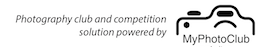The Annual Print and Digital Competitions are now open for entries. (Do not confuse this with the Annual Accumulated Points Awards.) Details of the rules and entry procedures are listed below.
New Rules
- Members may enter two images of their own choice into each of the three categories: Set Subject, Art Photography, and Open Subject in Print and Digital competitions. This means there is a limit of 12 entries overall.
- Each entry must be an image that was entered in a CCG monthly competition in 2019. The entry must come from the same category that it was entered into during the year. It does not have to have received an award during the year. No new or altered images can be uploaded.
- The required image specifications are the same as for monthly comps:
- Images must be JPEG format.
- Maximum pixel dimensions = 1920 horizontal × 1080 vertical.
- Maximum file size = 2 megabytes.
- Title is limited to 35 characters; special characters not allowed. Please do not include file name material, such as month, category, etc. in the title; just the brief title. (MPC automatically uses the file name as your title, so please edit it to remove extraneous text.)
Closing Date
The closing date for entries is 11:00 pm, Sunday, 17th November, 2019. The closing date given in previous notifications has been changed so that you will have the results of the November competition (Wed. Nov. 13) available when making your annual entry choices. However, please note that you will have only three days after the November comp to add to or change your annual entries. This tight schedule is necessary to allow adequate time for our Annual Comp judge to judge both Digital and Print entries and for the Awards medals and trophies to be engraved. An MPC automatic reminder will be sent out three days before the closing date.
Entry Procedures
- Go to Enter Competitions > Competitions > Annual Prints/Annual Digital > Upload
- Click either of the green buttons: “SELECT FROM EXISTING UPLOADED IMAGES” or “***TRY THE NEW SELECTION PAGE***”. The latter is easier to navigate and filter.
- If necessary, use the filters to limit your choice of entries; for instance filter for 2019 entries only. Ensure that you are choosing an image from the correct category.
- Click the thumbnail of your chosen entry to see an enlarged version.
- Click the blue button “ENTER THIS IMAGE IN ANNUAL PRINTS/DIGITAL”.
- Choose the category and SUBMIT your entry using the usual monthly comp procedure.
- You can use the blue “VIEW OR REMOVE ENTRIES” button at any time before the closing date/time.
Don’t forget to enter your images into the Annual Trophy competitions: PRESIDENT’S TROPHY, DON ATTREE NATURE AWARD, ROBIN SIMPSON AUSTRALIAN LANDSCAPE TROPHY, TED GILLINGHAM “MY COUNTRY” TROPHY (B-GRADE ONLY).