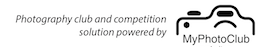2018 Competition entries are now open and you can submit your DPI and Print entries.
NOTE: A convenient “one-stop-shop” Members Area is now available and is much easier to navigate than the menus. To access this, click the big blue button labelled “Members Area” at the top left of the Home page.
FURTHER INSTRUCTIONS follow:
On the Members Area page, click the top left blue button labelled “Enter a Club Competition”
On the Enter a Club Competition page:
- To access Competition Rules and Procedures and 2018 Set Subjects and Definitions click the Competition Information button at the top of the page. From here you can view/download/save PDF versions of these documents.
- Be aware that the top row of buttons under both Print Competitions and DPI Competitions are for the 2018 ANNUAL competitions. Do not submit any entries into these annual comps — more on this later.
- To enter a category of the monthly competitions, click the applicable button:
- Specifications governing submission of images is available via the button at the top of the page labelled Important Entry Information
- To submit an image, click the Choose File button and upload your JPEG file
- Enter an image Title and ensure that it matches exactly the JPEG file name (e.g. File Name: “Tea Time.jpg”; Title: “Tea Time”)
- Click the Submit button to complete your entries
- To print labels for your Print entries, click the green button at the bottom of the page.
Note: You can use your browser “Go Back” button to return to the Club Competition page.